 Install Laravel 5 4 Using Composer Composer Installation
Install Laravel 5 4 Using Composer Composer Installation
Install and Setup Laravel 5.8 on Windows 10 Using XAMPP
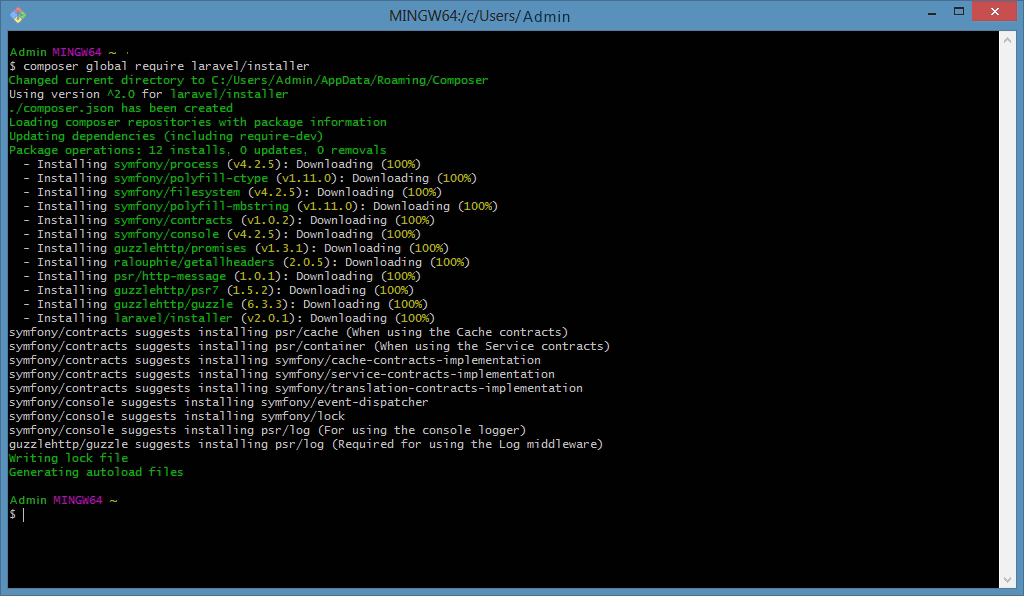
Laravel, one of the best PHP framework is getting more popular among developers all around the world. The Model-View-Controller architecture and blade templating engine made Laravel simple and powerful. Here we are going to discuss the steps of installation and setup of Laravel 5.8 on Windows 10 using XAMPP.
XAMPP is the most popular PHP development environment.XAMPP is a completely free, easy to install Apache distribution containing MariaDB, PHP, and Perl. The XAMPP open source package has been set up to be incredibly easy to install and to use.
XAMPP can be easily installed using the link below.
https://www.apachefriends.org/download.html
Laravel 5.8 requires PHP >= 7.1.3. Download the latest version (7.3.3/PHP 7.3.3).
I have shown some screenshots of the installation steps below.
So we have successfully installed Apache and MySQL. Now start the Apache and MySQL.
The composer is an application-level package manager for the PHP programming language that provides a standard format for managing dependencies of PHP software and required libraries. So we need to install composer before installing Laravel. Just follow the below URL and download the Composer-Setup.exe file.
https://getcomposer.org/download/
I have shown some screenshots of the installation steps.
Now its time to install Laravel on our system using composer. This can be done by running the below command in the Command prompt.
composer global require "laravel/installer"
5. Creating a New Application
After successful installation of Laravel, we can create a new app with the below command. AwesomeProject is the name of the project I want to create.
composer create-project --prefer-dist laravel/laravel AwesomeProject
Now, wait for some time to complete the creation process.
6. Create a Database
Now we need to create a database for our project in our MySQL server. This can be easily done using phpMyAdmin.
- Open the link below. http://localhost/phpmyadmin
- Now Enter username and password(As a default, the username will be root password will be empty).
- Click on the New tab
- Enter a database name
Press Create
We can see a .env file inside the root directory of our project. Add our database details in this file as below.
DB_DATABASE=(The database name you created earlier - awesome_project_db) DB_USERNAME=(Your Mysql username. Default: root) DB_PASSWORD=(Your Mysql password. As a default, blank)
Now we have to migrate the database to the local database we created earlier. This can be done using the command below.
php artisan migrate
Our application can be run using the command below.
php artisan serv
This will open up a new tab on our browser with the URL below. This is the home page of our Laravel application.
http://localhost:8000
Our app can also be run on another port using the command below.
php artisan serv --port=9000
This will open up our application in the port 9000
http://localhost:9000
TechoTip: We recommend using Visual Studio code as the source-code editor for working with Laravel projects.
Have a nice code !
Related
Gallery How To Install Laravel
 Install Laravel On Ubuntu 17 04 17 10 With Apache2
Install Laravel On Ubuntu 17 04 17 10 With Apache2
 Install Laravel With Xampp On Window Using Composer
Install Laravel With Xampp On Window Using Composer
How To Install Laravel Framework In Windows Step1 Web
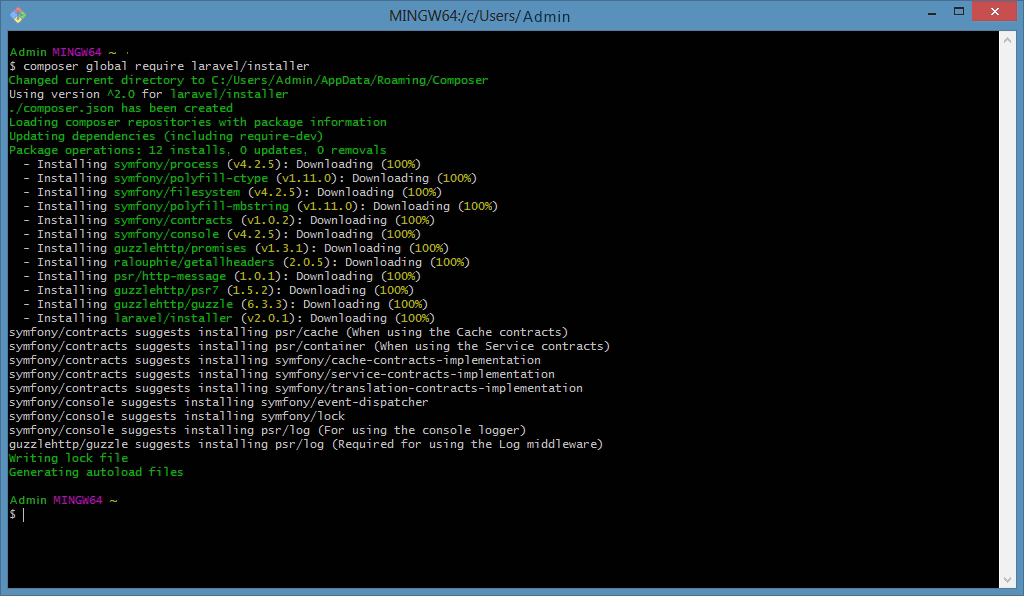 A Complete Guide To Laravel 5 8 Installation Dzone Web Dev
A Complete Guide To Laravel 5 8 Installation Dzone Web Dev
 How To Install Laravel 5 Via Composer Rameshkotkar Com
How To Install Laravel 5 Via Composer Rameshkotkar Com
 How To Install Laravel 5 7 With Xampp On Mac 5 Balloons
How To Install Laravel 5 7 With Xampp On Mac 5 Balloons
 Deploy And Install Laravel Application To Server Laravel
Deploy And Install Laravel Application To Server Laravel
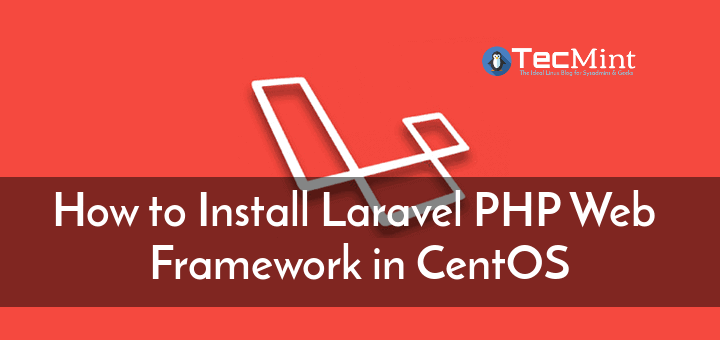 How To Install Laravel Php Web Framework In Centos
How To Install Laravel Php Web Framework In Centos
 Laravel Installation Guide For Centos Linuxadmin Io
Laravel Installation Guide For Centos Linuxadmin Io
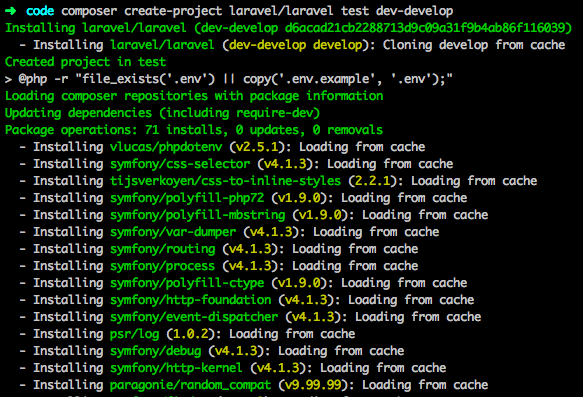 Laravel Installation Tutorialspoint
Laravel Installation Tutorialspoint
 How To Install Laravel 5 With Xampp Using Composer Code
How To Install Laravel 5 With Xampp Using Composer Code
 How To Install Laravel 5 5 Php 7 1 With Apache On Ubuntu 16 04
How To Install Laravel 5 5 Php 7 1 With Apache On Ubuntu 16 04
 How To Install Laravel 6 On Ubuntu 18 04 From Scratch Quickly
How To Install Laravel 6 On Ubuntu 18 04 From Scratch Quickly
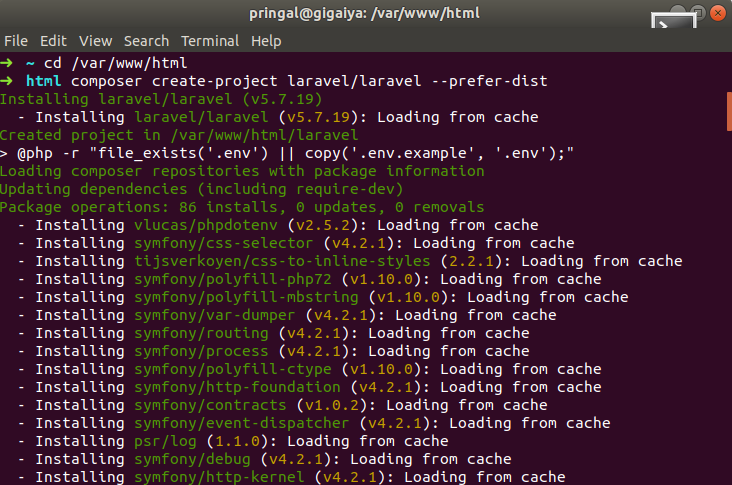 How To Install Laravel 5 X Codescompanion
How To Install Laravel 5 X Codescompanion
 How To Install Laravel 6 O Framework What Are The New
How To Install Laravel 6 O Framework What Are The New
 Install Laravel 5 8 From Scratch Install Xampp Wamp Install Composer Run Laravel 5 8
Install Laravel 5 8 From Scratch Install Xampp Wamp Install Composer Run Laravel 5 8
 How To Install Laravel 5 6 With Nginx On Ubuntu 18 04
How To Install Laravel 5 6 With Nginx On Ubuntu 18 04
 How To Install Laravel In Cpanel Maindomain Subdomain
How To Install Laravel In Cpanel Maindomain Subdomain
 How To Install Laravel 5 7 With Xampp On Windows 5 Balloons
How To Install Laravel 5 7 With Xampp On Windows 5 Balloons
 How To Install Laravel 6 On Red Hat 2019 Daily Tech Blog
How To Install Laravel 6 On Red Hat 2019 Daily Tech Blog
 How To Install Laravel Framework In Windows With Pictures
How To Install Laravel Framework In Windows With Pictures
 How To Install Laravel On Ubuntu Gary Woodfine
How To Install Laravel On Ubuntu Gary Woodfine
 Automatically Deploy Laravel Application On Digitalocean
Automatically Deploy Laravel Application On Digitalocean
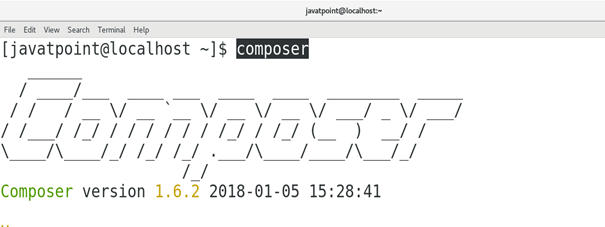 How To Install Laravel On Centos Javatpoint
How To Install Laravel On Centos Javatpoint
 Php Laravel How To Install Laravel In Windows With Xampp How To Install Laravel 5
Php Laravel How To Install Laravel In Windows With Xampp How To Install Laravel 5
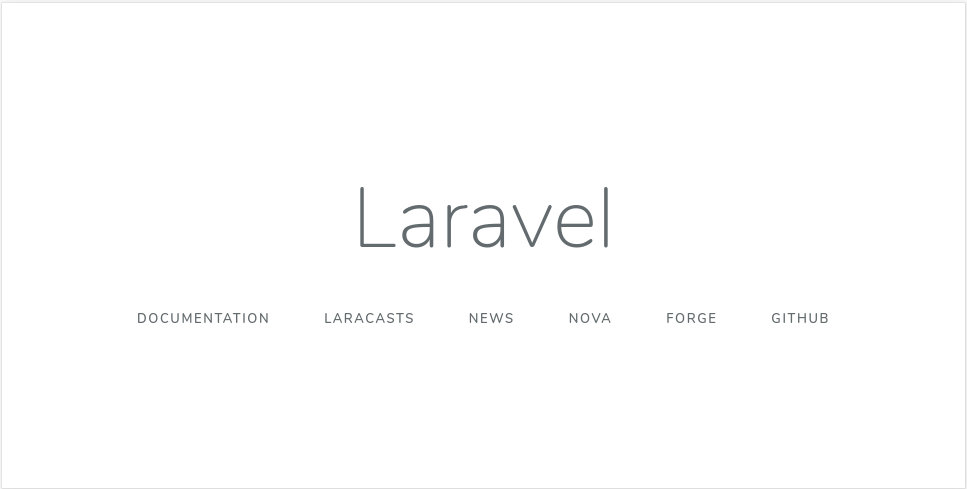 How To Install Laravel On Ubuntu 18 04 Linuxize
How To Install Laravel On Ubuntu 18 04 Linuxize

Comments
Post a Comment